We all are aware of the pattern lock on mobile devices. This article will tell you how to put a pattern lock in your windows platform system.
All you need to do is to download the Eusing Mazelock for windows , you can do this from the given link:
www.softpedia.com/get/Security/Lockdown/Eusing-Maze-Lock.shtml
After the download completes install the exe file and follow the given steps:
1. Change the default pattern and set it as your wish
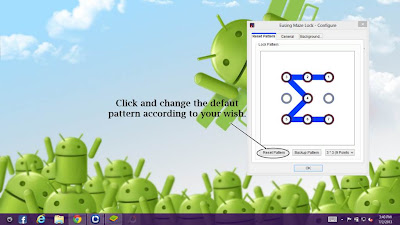
2. Set the preferences for your windows:
3. Apply a custom background to the lock screen:
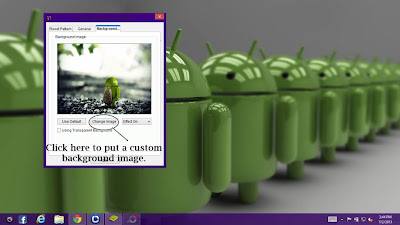
At last you will get a lock screen as shown in the screenshot below:


No comments:
Post a Comment